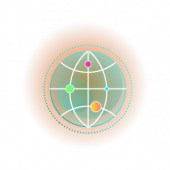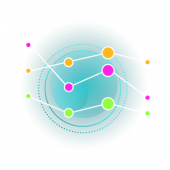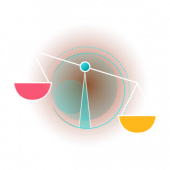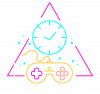Do I make appropriate choices when it comes to limiting or enabling my children’s online actions?
Cyber Security Challenges while working remotely

The year 2020 has, arguably, been the most one-of-its-kind year in our lives. There have been numerous changes in our everyday lives and, of course, the working culture couldn’t be left unaffected by it. As a result, it’s not unexpected to see the increase in the work-from-home process. Many, almost, all the industries, have found a way to adjust themselves to the work-from-home way of life. Not just the tech-based modern corporations, but the traditional companies have also accepted this culture. As a matter of fact, the modern work culture is increasingly getting aware of some of the most important benefits of working from home. In the same way, learning and studying from home is also a normal preference these days.
Like every other feature of our lives, working from home has its own share of advantages and disadvantages. On the other hand, the exposure to technology-related crimes and threats has also increased. It is not that cybercrime never existed before Covid-19, but this is the first time in the history of humanity that a Pandemic has resulted in work-from-home. For that reason, crimes related to the Internet have increased by a long way. We have found out that cybercrimes have increased by 600% during the Pandemic since February-March-2020 till now. A prediction of 10 trillion of loss by the next 4 years is recognized.
What kind of threats are we talking about?
Let’s point out a few of the more dangerous Internet threats and we shall elaborate on each one of them in different articles later on. Some of these threats are: Spam, Adware, Trojan, Virus, Worm, Phishing, Spyware, Keylogger, Pharming, and Rogue Security Software
Let’s be aware of how alarming a cyber attack is . . . .
Even though cybercrimes will be much more in the awareness of common people in the coming few years, the majority of the Internet users now are not aware of it. Even worse, they are not aware of its dangers.
The following could be the consequences depending upon what kind of attack it is :
- Theft of the access codes
- Theft of the bank account or credit card details
- Theft of online wallet passwords
- Copying of the one-time-passwords
- Advertisement of the products on victim’s computer (please note that there could be illegal/immoral products and services as well)
- Spamming
- Blackmailing operations where they get in hold of the user’s account
- Violating privacy by monitoring Internet activities on search engines, social media, and E-commerce websites
We are, without doubt, much more vulnerable while working from the comfort of our homes using our Wi-Fi- and sometimes our devices than we were when we worked from the offices. The two most commonly used devices that are hacked are our laptops and our smartphones. These two devices are all that we need to work and study from home. As parents, we ought to be aware of a few essential practices that will shrink the possibility of hacking.
Let’s see how we, as caregivers, can teach our children through some activities, strategies, conversation, and examples:
Strong Authentication Methods: To begin with, we must make use of a very strong password. And always change the default passwords that we get from the devices or from any online platform. Cybercriminals have incessantly been coming up with innovative ways of stealing our passwords. The solution is to have a little complex, but not too complicated password, and using multi-factor authentication method and we must teach our children about the significance of keeping the passwords as secret,
Give a task to your children to choose passwords for their devices and to only share them with you. These days, even little children have their own exclusive devices and almost none of them have passwords.
In addition, while your child is logging in and logging out you can tell him the following statement: Passwords are the locks the keys of which should be only with the owners. Weaker locks are easily broken.
Apps Download: We must download apps only from the official stores. There are so many apps that could be technically called “bad” apps, but it could be worse if we purchase them through unofficial third-party app stores. One way to minimize the danger from third-party app stores is to avoid them.
We must ensure that our children recognize the difference between official and unofficial app stores. In fact, they must only know about the official apps and anything apart from that is a big ‘no’. In addition, using parental controls tools is a good way to restrict your children’s access to unsafe and unethical content.
In addition, while you are downloading the apps with your child you can tell him the following statement: If you purchase a product from the authorized shop or a reputed shop, you may always go back to that shop in case of anything wrong. However, unofficial sellers might disappear soon after we pay for it.
Unusual Link: We must avoid clicking on any unusual link on any website and emails. Clicking on one wrong link deliberately or by accident may expose our information such as credit card details to hackers within a minute.
Just like the apps, our children must be taught not to click on unusual links.
In addition, whenever an unusual link appears on the page, you can tell your child the following statement: These strange links are like traps. These could be as dangerous as you can imagine. Stay out of them. If you see them, come out of that page immediately.
Anti-virus: We must install reputed anti-virus software. Children must know the importance of the anti-virus. For example – anti-virus could be compared with the medicines as a form of analogy. We, as caregivers, could tell them that the anti-virus will ensure the smooth functioning of the video game and other activities on their devices.
In addition, when you see any strange links on the page or when you are downloading something you can tell your child the following statement: This anti-virus software is like medicines in order to ensure that any kind of wrong doesn’t happen to your device.
Moreover, since this article is more about the integration of these healthy technological habits in our lives as we inculcate healthy medical habits, it’s advisable to teach our children about these habits too as they spend a substantial amount of time with these helpless devices as well. With more than four and half billion active Internet users on the planet, cybersecurity is now as important as any other type of security.
@2x.png)