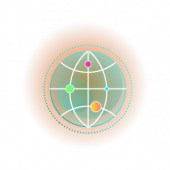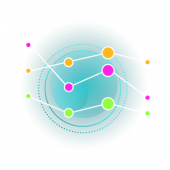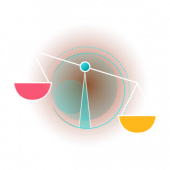How can I guide my children to make choices that ensure they stay safe from malware online?
Dealing With Trojans

I am sure you have heard or even you might have watched the movie of Troy and how the city of troy got defeated after more than 10 years of hopeless tries by the Greek army by a simple tricky gift.
The gift was a wooden famous Trojan horse, that was filled by tens of Greek armies and the trojans brought it to the center of their city assuming it was a peace offering from the Greek and they celebrated the victory of the war against the Greeks.
The Trojan or Trojan horse malware is very similar to the one used to infiltrate the great city of Troy and uses the same technics.
Definition of the trojan malware
The trojan or trojan horse malware, hide its real content by pretending to be a legitimate normal file to trick the users to open it. The Trojan malware might appear as regular pdf files, word document, spreadsheet, or can be as any other legitimate file formats, while its real and harmful content hides within these documents.
You might encounter different types of trojan malware as their malicious content can be different from one another according to the intention of the attackers who have developed them.
The Trojan malware can be used to infiltrate the device by opening a backdoor to be used by the attacker to gain access to that device, or they can be used to steal your personal information and bank details. Also, Trojans can be used by attackers to carry any other type of malware according to their needs and intentions.
.
How you can identify if your device got infected by a Trojan?
Since trojan can carry an infinite type of malware, your digital device will be infected and will react based on the malware that was carried by that trojan.
Therefore, you should look at:
- Performance degradation of your digital device; is your device acting well with its full performance power or you have noticed a service degradation?
- Strange behaviors and crashes of installed applications; do the application you have on your device operate normally, or are they starting to crash?
- Pop-ups, spam email; when browsing and searching the internet does the browser acts in a strange way by redirecting you to wrong pages? Or by opening new pop-ups? Also, does your mailbox send junk emails to your contacts?
The above-mentioned points do raise a real concern about your computer being infected and that actions need to be taken to clean this mess out!
What should be done to get rid of Trojans?
- Make sure to run a full scan using an updated antivirus.
- Check your device startup services for any unusual application and disable it.
- Look for any newly and un-intentionally installed applications and get rid of them.
What to do to avoid being a victim of a trojan malware?
Your device can be infected by a Trojan from different sources such as infected websites, email attachments and spoofed messages, infected files shared by peers, and other different sources including external flash drives.
All this hassle can be avoided by being vigilant while browsing the internet and opening email attachments, and by scanning any new file and external storage device carrying any sort of files.
The important part in fighting and avoiding being a victim of malware, including Trojans, is to always be aware, and vigilant on how to browse and search the internet for the information you are interested in, to have your digital devices operating systems and applications up to date and secured by using a reputable antivirus, and by being aware and vigilant when opening email attachments and files shared by others.
@2x.png)